
Mplayer Demo Deathmatch Hintbook # Page 2 of 6

BASIC
DEATHMATCH STRATEGIES
Use
the following strategies as starting points toward improving
your own  general
deathmatch skills. Master these basics and you’ll
be ready to formulate your own unique style and technique. general
deathmatch skills. Master these basics and you’ll
be ready to formulate your own unique style and technique.
Above
all else, practice! Every player will find different tactics
effective. Spend time with the game, and you’ll
discover new ways to smash your friends and enemies that
suit your own style of play.
optimal
key configuration: Before considering
deathmatch strategies and sizing up your opponent, find
an effective control 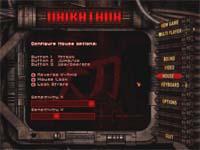 configuration.
Enabling Mouse Look in the Options menu allows you full
control to look in any direction using the mouse—and
using a mouse to control your viewing direction is essential
in becoming a competitive player. configuration.
Enabling Mouse Look in the Options menu allows you full
control to look in any direction using the mouse—and
using a mouse to control your viewing direction is essential
in becoming a competitive player.
Although
using the mouse can be frustrating at first, you’ll
find you quickly develop improved aim and control. Most
maps require a great deal of quick shooting up and down
that can most effectively be accomplished with Mouse Look.
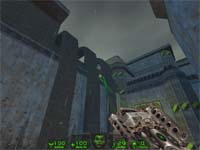 With
Mouse Look enabled, shift your X- and Y-axis sensitivity
in the Mouse menu until you’re comfortable with
how quickly the mouse turns your view. You can also invert
mouse movement direction by selecting the Reverse Axis
option in the Mouse menu. With Mouse Look enabled, the
left mouse button is ideal to use as a Fire button. With
Mouse Look enabled, shift your X- and Y-axis sensitivity
in the Mouse menu until you’re comfortable with
how quickly the mouse turns your view. You can also invert
mouse movement direction by selecting the Reverse Axis
option in the Mouse menu. With Mouse Look enabled, the
left mouse button is ideal to use as a Fire button.
Continue
to Next Page
|