
Daikatana PAK file guide by [S.F.C] Sarge

Guide:
DaiPak; Pak1.pak Overview.
This page is a general view about
Pak1.pak. It will give informations about files and folders
that are contained in the Pak.

Overview of the Pak1.pak's
tree

·Pak
#1·
·
Cin Folder...
Subdir : aiscripts,
scripts
Files: *.sca,
*.script
Informations:
*.sca files are
script files for in-game animations. Each files are named
the same name as the map they belong to. For exemple e1m1b.sca
is used for e1m1b.bsp. Here's an exemple of what's inside
a *.sca file:
//
// This will spawn 5 pairs of Roboskeets, each one moving
down its own path
//
script Skeet1Exit SkeetAttack
{
spawn (monster_slaughterskeet, Skeet1a, -520, 704, 1256,
180, false);
spawn (monster_slaughterskeet, Skeet1b, -520, 576, 1256,
180, false);
}
(Taken form E1M1B.sca, open the
file with notepad to see the complete script.)
We suppose
that the "spawn" command is related to the "spawn"
console command, using a different syntax. "monster_slaughterskeet"
is the entity name of the Slaughter Skeet monster, Skeet1a
and Skeet1b are prolly name given to these entities during
the map creation. The first three numbers (-520,
704, 1256) are X,Y,Z position in the map. The "false"
statement at the end is still unknown use. Unfortunatly,
there's no ressource for learning this scripting language
actualy, so the only way to learn it is by exploring the
file by yourself.
*.script files are unopenable with note-pad. This means
they've been made with another program. By deduction,
which means there's no certainty of the statement, .script
file are used to coordinate text files located in "subtitle"
directory with in-game animations.

·
Demos Folder...
Subdir : None
Files: *.dem,
*.dm2
Informations:
Demos folder
gather two demo file, each named demo1.dem and demotest.dm2.
I couldn't get demotest.dm2 to work, even by renaming
it's extension to .dem. Daikatana couldn't reads it. The
demo1.dem is just a little clip of Marsh being played
for around 30 seconds. They have to be forgotten files
or only for keeping the knowledge of the demo folder alive.

·
Env Folder...
Subdir : 32bit
Files: *.tga
Informations:
Env folder stands
for Environment. It contains skyboxes under the *.tga
format (Targa). Skyboxes are used as sky in maps, applied
to a cubic form covering the map.

·
Fonts Folder...
Subdir : None
Files: *.dkf,
*.font, *.bmp
Informations:
This directory
serve for the fonts used in Daikatana. The *.bmp contain
picture of all the characters used in the game. Here's
an exemple of what it can looks like:
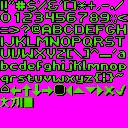
Fonts picture.
The *.font and *.dkf's
use are still unknown. The *.dkf are not readable, while
*.font file are only a serie of numbers going from 32
to 255. Except one who goes from 32 to 126.

·
Maps Folder...
Subdir : nodes
Files: *.nod
Informations:
*.nod file are
waypoints, predone paths followed by entities like monsters,
models (cars, planes, trains, etc), blocks,... . Those
files can be made with Ion Radiant while map creation.

·
Models Folder...
Subdir : e1,
e2, e3, e4, global
Files: *.sp2
Informations:
This folders
contains the sprites files, named *.sp2. Sprites are 2D
graphics used for effects, like explosions, damage effects,
rays, etc.

·
Music
Folder...
Subdir : None
Files: *.wma
Informations:
Those two files
are two audio files used in the game. Please note that
the real music files are not located in a Pak file, but
is in your .../Daikatana/Data/Music folders. Following
this path, you'll be able to find out all the music file
under *.mp3 extensions.

·
Pics
Folder...
Subdir : chat,Crosshair,
gce, interface, loadscreens, menu, misc, particles, statusbar
[Sub: future]
Files: *.bmp,
*.pcx, *.tga, *.pal
Informations:
Including
10 sub directories, this folders give the "HUD"
graphics. Talking of the health bar, the menu, crosshairs,
and more, it set graphics for everything that can be considered
as menus.

·
Skins Folder...
Subdir : None
Files: *.wal
Informations:
As it's name
stands, Skins are a "cover" for models, which
give them looks and details. Skins are 2D textures that
are applyed to every surrounding models in the game. For
exemple, you can see/modify Hiro/Mikiko/Superfly skins
to give them a funky look using the tool DaiWal. Unfortunatly,
the multiplayer compatibility with custom skins have not
been implanted in Daikatana. On the other hand, Daikatana
Deathmatch Demo included this feature. Here's an exemple
of skin file:
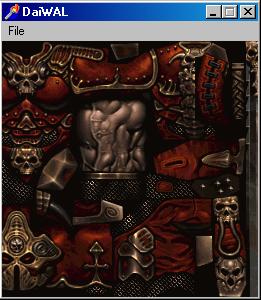
Episode 3's Knight skin,
opened in DaiWal.

·
Sounds Folder...
Subdir : artifacts,
doors [Sub: e1, e2, e3, e4], e1, e2, e3, e4, global, hiro,
menus, Mikiko, Superfly
Files: *.wav.
*.ion, *.txt
Informations:
Ambient sounds of
the game. From doors sounds to items such Goldensoul,
powerups and more, it puts together all the sounds file
necessary to create the atmosphere.

·
Subtitles Folder...
Subdir : None
Files: *.txt
Informations:
Subtitles are
the texts shown at the bottom of the screen during animations.
Here's an extract of a subtile:
Pardon
the interruption, Miyamoto-san. There is a visitor
waiting outside. Refuses to identify himself. Will only
speak to the proprietor of the school. Also--Tanaka-san
left
a message earlier complaining about the injuries to his
son.
He--
(Taken from e1m1_auto_01.mp3.txt.)
You can modify
them if you want to by extracting them, modifying and
saving them. NEVER IMPORT FILES
INTO PAK FILES AS IT WILL ERASE THE ORIGINAL ONE.

·
Textures Folder...
Subdir : All
maps from the game have a different folder.
Files: *.wal
Informations:
This is the textures
library used for level construction. Those textures are
.wal file identical to skins file, only that they are
used for walls, floors, etc. Here's an exemple:

Gibbler On The Roof wall
texture, opened in DaiWal.

|